Skip to content
buttons - open to the first line.Page reference textcardsbuttons - open to the first line.cardsembeds - too clunky
GIFScreenshotsembedssame uniform size
centeredstandardno outline?H2calloutslinebreaksnumbered lists?
color schemeimageson theme
texttext + image + link
scannable textFocus points are certain elements or objects within the layout that attract, or are supposed to attract, the user’s attention. This could be a header, a graphical element, a button, etcConsistencyDensity of TextEmphasis of Important Elements Organization of InformationClean Graphical Implementation Every text body needs some sort of visual support, be it an image, icon, graph or illustration. Placing the graphic in the article can be challenging. Sufficient space is needed between the graphic and text.
unclear whether buttons vs card vs text are better. We can test bothevery template should have a gif so that the read know what they are getting themselves into. use text formatting (bullet points, numbered list) to break up chunks of textembeds are not intuitive. we should not use themShe was impressed with how quickly we got this together!!
tracking progesstemplates
who is our audiencehead of peoplechampions researching all tool
do not worry about screenshots. just write! refine your messaging. track down coda solutions to referenceAlice will take responsibilityIdentify docs and doc needs to be built
125% zoom sizeless than 125% is hard to seeSometimes 150% when appropriateResize browser to 1600x900To create, go to ⚙️ (settings) > Presets > + (create a new preset) > Resize target to Viewport, enter in width x height > save preset
For resizing window:Chrome extension: Window ResizerFor Screenshots:Cmd Shift 4For GIFs:Droplr screencast as GIFscreencast as HD Video if you want to add a border and shadow (Lena has offered to do in Camtasia)
When featuring something, collapse page nav Keep to one table so the page content is simple and cleanRemove the notifications in your profile in the top right corner (unless it may be helpful to include)
Share
Explore
The Ultimate Coda Handbook for People & HR Teams
Style Guide
Linking out options
Page
Templates
Images
Page layout
Faces in docs?
What is best for the purpose of reading?
Captivating and easy to read
what person? first (i), second (you)
cover photos
using Rachel Ding’s and




























Content Layout
Attracting statement
Credibility
Problems
Solutions
Research
Asked Harshita:
Driver tasks:
Champions not necessarily head of people
templates and pacing. keep in mind this is an asset for customers
importance of the landing page
Landing page: catch their attention of diversity narrative > section: explain the connection b/tw People team problem + Coda solutions > templates: deep dive
bones of sections:
3 problems/hot takes AND how Coda can address them per section?
V1
content - are we saying what we want AND should be saying to convince others
reminder this is a customer asset
Guidance for our team?
V2
format
how much do we show vs tell
V3
other people docs
Updates to the team:
Tips for screenshots
Sizing:


Tools:
Tips:
Want to print your doc?
This is not the way.
This is not the way.
Try clicking the ⋯ next to your doc name or using a keyboard shortcut (
CtrlP
) instead.